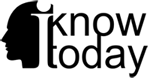Motorola Camera and Motorola Gallery have received an update with new features for the camera and a Material Design overhaul for the gallery. The Motorola Camera and Gallery update should have hit your Motorola device already, but if it didn’t you should check the Google Play Store and update the apps yourselves. The new update brings quite a few neat features to the camera and Material Design looks great with the redesigned Gallery.
Motorola Gallery received a more responsive and colorful UI with a visual overhaul that looks sleek and modern. Most of you probably didn’t think of the Gallery or Motorola Camera app as being outdated or aged, but seeing that the company is offering continuous improvements and support to their already pretty good apps is a good sign. While the Motorola Camera app didn’t receive an actual visual overhaul to the UI, it did receive quite a few neat new features. The Motorola Camera timer has been updated and you can now choose between 3 second and 10 second options. A little Material Design couldn’t have been left out of the update, so the Motorola Camera app matches the Gallery app in its color scheme.
Motorola Camera for the Moto X, Droid Turbo and its brother, the Droid Ultra now supports switching between cameras with two twists of your wrists, which is neat and fun. While these new features aren’t numerous and nothing to write home about, they demonstrate that OEMs are keeping up with Android and focusing on optimizing and matching their apps to the fresh Android 5.0 Lollipop mobile OS. Since Lollipop is most praised for Material Design, Motorola Camera and Gallery couldn’t avoid matching up to the OS. Motorola has already started rolling out the Android 5.0 Lollipop OTA to Moto phones, being among the first companies to do so. We are curious to see what other new features will be added to the Motorola Camera in the future, even though the timer and gesture features are already pretty handy.