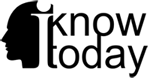The Nexus 9 was launched last month alongside the Nexus 6 and introduced Android 5.0 Lollipop in the meantime. While the Nexus 9 is a 9 inch tablet with great specs, it still can be put up to the 10 inch Lenovo Yoga Tablet 2, which was launched this Fall. Even though the Nexus 9 has been the most anticipated tablet release of the year, the Lenovo Yoga Tablet 2 has impressed fans with new hardware, a new hang mode and some new features. The Nexus 9 release date marked the first apparition of Android 5.0 Lollipop on a tablet and is among the first tablets with a 64 bit Nvidia Tegra K1 CPU.
The Nexus 9 is only available in a single, Android 5.0 Lollipop-running 9 inch variant. The Lenovo Yoga Tablet 2 can be had with an 8 inch or 10 inch display, running Android 4.4 KitKat or with 10.1 and 13.3 inch displays with Windows 8.1 mobile OS. For those of you who are into modding and toying around with technology, the Lenovo Yoga Tablet 2 might sound interesting since you can switch between operating systems, although you need a fair amount of hardware and software knowledge in order to do that. Nonetheless, what is obvious when you first check out both of our tablets is that they cater to different audiences.

The Nexus 9 specs and design are made with power users in mind, fans of stock Android and who use their slates extensively for gaming, graphics editing and media consumption. While the Lenovo Yoga Tablet 2 isn’t a mid-ranger or anything short of high-end, it does have a different type of audience in mind. At the launch event, Ashton Kutcher and co detailed the fact that the Lenovo Yoga Tablet 2 design was made with their usual fans and consumers in mind. They gathered info and made surveys in order to learn that the new tablet’s predecessor was being used mostly inside the home and by multiple people at the same time. With that in mind, Lenovo made the Yoga Tablet 2 into a media consumption/entertainment device, rather than a powerful gaming device.
The Nexus 9 is Google’s and HTC’s youngest baby and aims to set the bar when it comes to high-end tablet releases. While the Nexus 9 price was a bit more than we had expected it to be, compared to its predecessor, the Nexus 7, Google and HTC have put enough features next to the high-end hardware to make the slate worth the cash. The Lenovo Yoga Tablet 2 isn’t on the cheap spectrum of the tablet line-up either, but it’s not expensive either. Nexus 9 price is set at $400 for the 16 GB Wi-Fi version, while the 32 GB Wi-Fi version price is $480. That price is as much as certain notebooks and convertible tablets, such as the Asus Transformer Book T100, but the Nexus 9 specs, hadrware, features and design are worth that much. The Lenovo Yoga Tablet 2 with Android 4.4 Kitkat price is $230 for the 8 inch version, and if you want the bigger 10 inch display, it will wet you back $270. The Windows versions will set you back $370 for the 10.1 inch one and $600 for the 13.3 QHD model with 64 GB.

As you can see, the Lenovo Yoga Tablet 2 is more or less half the price of the Nexus 9, and considering its specs, display and features, it certainly offers a better bang for buck and the cheaper alternative. I say better bang for buck because the Yoga Tablet 2 can handle all the things you throw at it, just like the Nexus 9. What the price increase for the Nexus 9 gives is a more future-proof device and direct updates from Google and HTC, not to mention the BoomSound speakers HTC decided to port from the HTC One M8 and HTC One E8. The speakers only are worth the price in my mind, but I would consider buying the Nexus 9 with a keyboard case and use it as a laptop. Nonetheless, for work purposes, I would still choose the Lenovo Yoga Tablet 2 because of the full desktop integration Windows 8.1 offers.
Honestly, my mind is split between these two tablets, but before I get into comparing specs, features and design, I need to mention that each of these slates is designed for a certain branch of consumers. While the Lenovo Yoga Tablet 2 caters to family environments and office work, with different viewing modes and an extensive battery life, the Nexus 9 features are made with gamers and power users in mind, not to mention fans of stock Android 5.0 Lollipop. That means that even though there’s a huge price difference between the two devices, the decision needs to be made with needs and uses in mind. That being said, before buying either of these slates, the user needs to review what they will use the tablet for and make up their minds based on that.

In this comparison, since both the 8 inch and 10 and Windows and Android editions of the Lenovo Yoga Tablet 2 are roughly the same, we will use the 8 inch Android version, since battery life and display quality differs a bit and is closer to the Nexus 9. It’s also a better match since both the Nexus 9 display and the Yoga Tablet 2 display integrates them into the compact tablet categories. While the 10 inch Yoga Tablet could be better compared with a larger slate like the iPad Air 2 or Samsung Galaxy Tab S, the Nexus 9 could match up to the Nokia N1 tablet or Asus Transformer Book T100, even the Microsoft Surface Pro line.
All right then, let’s get into comparing these two slate, starting with the Nexus 9 display. The Nexus 9 display is 8.9 inches in size, with a 1536*2048 resolution, putting pixel density at 288 ppi. The resolution seems a bit off, but the 4:3 aspect ratio is being advertised by Google and HTC as the optimal aspect ratio for a compact tablet so that it can be used for gaming and media consumption just as well. The Nexus 9 size is pretty compact, measuring 228.25*153.68*7.95 mm, which are pretty average measurements. That being said, the Nexus 9 could have been made thinner and lighter, but most of us aren’t bothered by the more sturdy feeling of the slate. The Nexus 9 weighs 436 grams, which is as much as the iPad Air 2, an inch bigger.

This is the 10.1 inch Windows 8.1 version of the Lenovo Yoga Tablet 2
Nexus 9 design incorporates the BoomSound dual front-facing speakers, which makes the tablet look representative of HTC. Design flaws of the Nexus 9 have been discovered since the tablet was sent out to retailers and users have been reporting issues with the volume and power buttons being too indented. Backlight bleeding has also been reported on the Nexus 9, users reporting that the lights underneath the display panel are visible along the corners of the screen. After #bendgate, one would assume that manufacturers would have put extra care and consideration into the build of their devices, yet the Nexus 9 bendgate has still surfaced. Reports of the slate bending and making popping noises raises concerns about how HTC designed the new tablet. While these Nexus 9 design flaws seem serious, they can only be found on the first batch of slates delivered and bought and HTC has already addressed the issues. Users who have reported their problems to Google or HTC have had their tablets replaced, while the second batch of devices was revised and sent out without design flaws.
Other Nexus 9 design elements put the slate among the best and most durable tablets on the market. HTC put a metal frame around the tablet with a polycarbonate back panel. The rubberized, soft back cover feels great to the touch and is easy to grip, Unlike the iPhone 6 Plus, which slips out of your hand easily due to the metal unibody, chamfered edges and smooth back, the Nexus 9 feels sturdy in your hands and won’t slip out of your hands that easily. As we’ve said earlier, the tablet isn’t heavy, but it is heavier than most its counterparts with the same size displays. While the buttons on the Nexus 9 aren’t really friendly, you can bypass using the power button at least, because the slate features the double tap to wake gesture support we’ve seen on the LG G3 and HTC One M8, even the Oppo Find 7. The biggest Nexus 9 design flaw, however, is the absence of a microSD card slot, which is disappointing.

The Lenovo Yoga Tablet 2 design is a bit superior, in my opinion, thanks to the metal construction that feels more than a little sturdy, and the addition of a kickstand with multiple functions and degrees makes this tablet the most versatile one you can get your hands on. The kickstand is one of my favorite features on the Lenovo Yoga Tablet 2, since it allows me to use it in various sitting modes and even hang it on the wall in my kitchen when I am cooking to get my fix of Jamie Oliver. The stand, tent and tilt modes come in handy when choosing to view different media or to use the tablet collectively. The stand mode can be adjusted in multiple ways to suit your viewing angles and give you the optimal viewing angles.
The Lenovo Yoga Tablet 2 – 8 inch one – measures 210*149*7 mm, which means it is smaller and thinner than the Nexus 9. At the same time, it weighs 426 grams, which is just a bit lighter than the Nexus 9. The weight of the tablet is pretty high, compared to other 8 and 7 inch models, but that’s because all that metal contributes a lot. At the same time, the Lenovo Yoga Tablet 2 feels much colder and heavier in the hand, making its use seem like professional. I personally am not a fan of metal designs, but the Lenovo Yoga Tablet 2 is one of my favorites out there. Still, compared to its predecessor, the Lenovo Yoga Tablet 2 is easier to handle and maneuver, since the kickstand now has a hidden hinge that opens it automatically. It’s also got dual speakers with a JBL subwoofer built-in, so sound quality is amazing. Still, it doesn’t measure up to the Nexus 9 BoomSound speakers.
The Lenovo Yoga Tablet 2 display in our case is an 8 inch IPS LCD display, with a 1920*1200 resolution adding up to a 283 ppi pixel density. The resolution on the Nexus 9 is clearly higher and you’ve got a brighter, sharper display on HTC’s slate. While the display isn’t bad and you won’t notice the difference unless you put the Nexus 9 next to it, it still is an inferior feature.

You’ve got 4 use modes with the Yoga Tablet 2
The Nexus 9 camera setup is pretty average, with an 8 MP sensor on the rear and a 1.6 MP shooter on the front of the device. What’s great about the Nexus 9 camera is that you get an LED flash, which is quite handy and not many tablets out there have incorporated that in their design. You also get 1080p HD video, which can always come in handy. Since I usually don’t advertise using tablets for photography, I don’t think the camera on a tablet is a deal maker or breaker. Nonetheless, the LED flash puts the Nexus 9 features ahead of the Lenovo Yoga Tablet 2, which has the same camera configuration, but without a flash and HD video capture. Also, the camera on the Yoga Tablet 2 is a bit inferior, the Nexus 9 producing higher quality images with less noise and overexposure. Neither of these cameras are a shining example of tablet photography, though. The iPad Air 2 is honestly better.
As for hardware, Nexus 9 specs include the Nvidia Tegra K1 64 bit CPU backed by 2 GB RAM and either 16 or 32 GB internal storage. As I’ve said before, the Nexus 9 doesn’t have a microSD card slot, which is a serious drawback in my mind. Since the slate is intended for extensive power use, 16 GB won’t be enough to store all your graphics software, games and HD videos, not to mention music. 32 GB should be enough, but it would have been smarter on HTC’s part to integrate microSD card support into their first tablet after a long brake.

The Lenovo Yoga Tablet 2 specs include Intel’s own 64 bit Atom Z3745 CPU with the same 2 GB RAM and 32 GB storage. Since you have a microSD card support, storage won’t be an issue on the tablet, and it is intended for media consumption, so you should have enough memory to store all your films and videos on the tablet. That being said, you can see that processing power is pretty much the same on both the Nexus 9 and Lenovo Yoga Tablet 2. I haven’t had much time to explore how much those processors and memory can handle, but I can still say that both these tablets ensure spotless performance. Intel and Nvidia chips are known to be top-notch, and they perform according to expectations.
You need to factor in the fact that Android 5.0 Lollipop on the Nexus 9 still has its bugs and small problems, but once Google manages to fix them and send out some updates, those small issues should be mended. Android 5.0 Lollipop is optimized for 64 bit architecture CPUs, while Android 4.4 KitKat isn’t. Windows 8.1 is also an optimized OS and runs just as much, but it depends on preference which OS one would want. UI is different and support is different, Windows 8.1 aiming for a desktop UI enhanced with Metro. Regardless, both the Nexus 9 and Lenovo Yoga Tablet 2 offer a great user experience, but the Yoga Tablet does come with certain bloat. The usual cloud storage, gallery, camera, security and sharing apps made by Lenovo. Those are annoying, and you don’t have an app drawer, the UI trying to resemble Apple’s iOS. Still, some of you might enjoy that, each to their own, right?

The 8- and 10 inch versions of the Yoga Tablet 2
One last thing: the battery. The Nexus 9 battery is a 6700 mAH juicer, while the Yoga Tablet 2 with an 8 inch display has a 6400 mAH one. Battery life on the two slates is mostly the same, very satisfactory one at that. You can get about 10 hours of intensive use out of each of these tablets, which top the iPad Air 2 battery life. Both can handle media consumption and browsing with prowess, but they flail when gaming. Still, neither of these use more battery when gaming than the iPad Air 2, and many other tablets out there, which is admirable.
The Nexus 9 and Lenovo Yoga Tablet match up nicely next to each other in my opinion. While I like the Yoga Tablet 2 design more, I preferred the stock Android 5.0 Lollipop on the Nexus 9. At the same time, the Nexus 9 display is better in our case, as is the camera. Battery life is more or less the same on both these tablets, emphasis on “more”. Ultimately, the Nexus 9 is the better option for power users, but if you don’t game that much, the Yoga Tablet 2 would be enough for you. For advanced applications like 3D games and editors, the Nexus 9 performance and endurance is more recommended. I would choose the Yoga Tablet 2, because I spend most of my time on my PC and don’t like using tablets for office-work. I prefer convertibles like the Microsoft Surface Pro 3 or Lenovo Yoga 3 Pro for that. Nonetheless, the Nexus 9 is a pretty desirable device that will handle anything you throw at for the next couple of years at least. Which would you choose?
- Nexus 9 camera sample
- Nexus 9 camera sample
- Nexus 9 camera sample
- Lenovo Yoga Tablet 2 camera sample
- Lenovo Yoga Tablet 2 camera sample
- Lenovo Yoga Tablet 2 camera sample