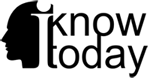Almost as portable as a regular tablet, Lenovo Yoga 3 Pro-1370 is a 2-in-1 with an air of exoticism, very elegant and practical. Standing out among portables in the Ultrabook combo category, Yoga 3 Pro attractive metal hinge pose flexibility and are most certainly inspired by clockwork..
Design and Characteristics
Viewed from the side, the housing of Yoga 3 Pro has exactly the thickness of the USB connector and becomes even narrower in the front. 13.3˝ 3200×1800 resolution screen and touch interface is protected by a metal cover and shield glass, resulting ensemble is surprisingly rigid and well organized. Metal construction is preserved and bottom of the housing where it can be seen the two slots for speakers. Even if the design does not provide vents to view the components inside are still a small fan-cooled, quiet and discreet, which directs warm air through the space left in the right display hinge. As expected for a laptop so thin, the base is heated significantly in the posterior half. Even if the temperatures achieved are not very big, we do not recommend holding laptop on legs when running demanding applications.
Looking from above, we see the restpad covered by a rubber model that mimics natural skin texture, durable, slip resistant and dirt proof. Due to multiple modes of use, Lenovo Yoga 3 Pro is starting and volume buttons located on one side. The connectors are also willing all the sides and are few in number. Along with two USB ports, one of which type 3.0, we find a micro HDMI video output, audio jack and headset support SD card reader. The power jack is almost the same size with adjacent USB jack in the first days of use might bother to plug a stick in it, without success. The netbook has two status LEDs located on and near the power button. None but access will indicate SSD.
Giving an air of exoticism, screen hinge made of components normally used in bracelets for watches is very strong and accurate. The screen is fixed without oscillate in almost any position. Under Windows logo screen is a touchscreen when Lenovo Yoga 3 Pro is used in tablet mode.
Keyboard and touchpad
The keyboard is illuminated, well differentiated and surprisingly comfortable, with a stroke of push buttons unexpectedly large for a laptop so thin. The buttons have sidewalls and white LEDs cannot be seen directly by the user. As we are used to portables manufacturer in China, F1-F12 keys have default shortcut functions. With the screen rotated into tablet mode or standby mode, the keyboard is disabled, the interaction is possible only via the touch interface.
Hardware characteristics
Yoga 3 Pro uses the new Intel Core M platform, with the exponent being a 1,1 Ghz dual-core processor consuming only 4.5W TDP manufactured in 14nm process (turbo up to 2.7 Ghz), 8GB RAM of DDR3Lare included, operating at a frequency of 1600MHz in dual-core configuration with CL12 latency. For storage Lenovo has used a 256GB SSD.