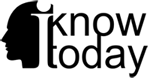When you say Screw it! You don’t normally refer to the niceties that can occur in various situations, but there’s something that could give a new meaning to the phrase. Meet Beam, a smart projector that you could use in your day to day activities and can be controlled via smartphone or tablet. It’s a projector you can fit in the old light socket, the same one you would normally screw a lightbulb into. Apparently, projectors can be fitted almost anywhere, from cameras to phones, books, car seats, ceilings, and on, so why hasn’t anyone come up with the idea of a projector in a lightbulb I don’t know…Fortunately, the Beam Smart Projector provides that big screen image like a bigger, bulkier projector would show on a flat surface, but it does that while inserted into the standard light socket.
Inside a nice enough looking casing lies a decent projector for its size, equipped with a smart computer. With this Beam is capable to support games and content from the smartphone or tablet, but most of all, it is capable of playing movies or projecting images. It can assist you in your daily activities like waking you up in the morning with the weather forecast and discreet news information, or show you your agenda or the latest social updates when you arrive home. It has an included power cable as well to place it onto any flat surface and is easy to set up and control thanks to the Apple or Android app. Beam is another internet of things gadget that could be integrated into a home or office, designed to assist you through the day’s course.

Beam is a smart projector that assists you in many ways
Supporting AirPlay and Miracast, the projector is running on Android but it’s not picky with the iPhone as it connects to one as well. There’s a 1.3 Ghz dual-core processor pumping the little computer inside, 8 GB internal storage, 802.11n Wi-Fi and Bluetooth 4.0. The resolution is a LED Pico projector of 854×480 pixels, 100 Lumen and 20.000 projection hours. Two 2 watt speakers (each) add to the specs list and the E26/E27 light socket that draws its power from. Available through Kickstarter, if you want this device, check out the page here.