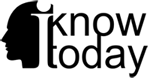With Windows 10 on the expectancy list, Windows 8 already here, with laptop-tablet hybrids and ultra-books on the rise in buyer preferences, choosing the best laptop can be tricky. It all comes down to whatever you are in to. Maybe you fancy a cheap option, then you should be going for a Chromebook since they pack more power than they ever did before. If you are a person looking for high-end tech, that runs complex, resource hungry programs then you should be looking at a workstation. If you are the type that prefers to travel light, but still likes to have a long-toothed tech beast in their bags, then you should be eyes out for those ultra-books.
Laptops are not what they used to be, they are not just “laptops” anymore, so let’s see how we break them into categories. First in line – Ultrabooks. Ultrabooks are designed to be as light-weight as possible, while still packing a good kick spec wise. They were created to be able to compete with Apple’s 13 inch MacBook Air some years back. As such, it offered Windows-notebook vendors an edge against Apple’s rising ladder. As a result, some of the newest, most potent machines have enough gear to go toe to toe against Apple’s finest. Some pieces like the Acer Aspire S7, Dell XPS 13, Samsung ATIV Book 9, are under 1 inch thin, have a prolonged battery span and squeaky clear screens.
Workstations are the power houses of the industry, with a design that screams only one thing: power to produce. They’re usually equipped with bonus features, opposed to their commercial-use counterparts. Some of them come with a larger selection of port types, ease of access to the internal parts, spill resistant hardware, spacious insides for better ventilation. Let us not forget that manufacturers pack in pro-grade, dedicated GPU’s such as the AMD FirePro or Nvidia Quadro series and that the security options are quite hardcore, hence the fingerprint scanner. Some relevant products of this year are the HP Zbook 14 and the Lenovo ThinkPad X1 Carbon.
If you are the kind of person that is fond of both laptops and tablets then you should be looking at some 2-in-1 hybrids. With Windows 8 enabling their usage, these types of devices come as tablets with detachable keyboards to use as a laptop, USB ports, to serve the ever growing needs of the business sector. The shiniest example in this category is Microsoft’s Surface Pro 3, but other machines such as the Lenovo Yoga 3 Pro, Lenovo ThinkPad Yoga, Acer Switch 10 and the Asus Transformer Book TX300 are in the race too.
The Chromebooks are the odd ball in this whole laptop scenery. They operate solely on a OS created by Google and named Chrome OS. Almost any action with this type of laptop will be handled with the Chrome browser, such as listening to music, printing, creating diverse types of documents. Considering their functionality scheme, they best operate in areas where access to wireless internet is available. Although in the recent period, Google has significantly increased its functionality capabilities while offline. A system that can operate on low-end hardware is naturally cheap. As such it is affordable for lower budget sectors and people. Check out the Toshiba Chromebook and Dell Chromebook 11 for a better understanding.
All in all, it comes to what you think is best suited for you, be it cheap, expensive, hybridized, easy to carry around or powerful enough to run whatever you wish. Go figure out what is the best laptop for you, the best one that suits your needs, then grab it. You have quite the selection this year of 2014. Check it out!