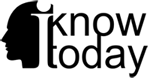Battery life is always an issue when it comes to smartphones, most of us are searching for a smartphone that is either featuring a bigger battery, or has an energy saving mode. But what happens if we already have a smartphone? Here are some tips that could help you save some battery power, in case you own an iPhone 5 or 5S, running iOS 7 and above.
1. First of all, you must test your battery usage. You do that by writing down your usage and stand-by numbers (found under “General-Usage” in Settings), then lock your phone for five minutes. Check you stand-by and usage numbers again and you’ll notice the stand-by numbers have increased by 5 minutes while the usage numbers didn’t increase, even if they should by at least 1 minute. If the usage numbers are increased to 5 minutes, it means something is using the battery when it shouldn’t. So, you have a problem somewhere.
2. Another tip would be to disable location services for Facebook, a good tip even for other smartphone users, because it’s well known tracking and locating apps eat the battery like it’s honey. You can turn off apps like this or at least, be very selective what apps you keep enabled. You have to click on Privacy (in Settings) and turn off as many Location Services as possible.
3. Disabling background app refresh is also a good idea, because as other Facebook apps, this one is also a battery eater. You’ll find General-Background App Refresh in Settings and turn off as many apps as possible or all of then, it’s unlikely you enable them again anyways.
4. If turning off apps is a good tip, killing apps that are multi-tasking is a bad one, so don’t. It seems like reloading the apps in the RAM takes a lot of work and consumes the battery more than by keeping them, if they are already there. The iPhone does just fine managing what’s already running, and most of all, just seeing the apps doesn’t always mean they’re running.
5. Automatic Time Zone is also a battery consumer, so you can just turn it off and forget about it, specially if you’re not going anywhere on holidays. To do that, go to General-Time and Date section in Settings and turn off the Set Automatically setting, meaning you’l have to set the time-zone manually next time.
6. AirDrop may not be a big battery consumer, but it’s indicated you turn it off once you’re done with it. Just click on AirDrop (in the Control Center) and then click Off.
7. Turn off the Auto App update, because it seems it also affects the battery. Just go to iTunes&App Store in Settings and turn off the Update section. Of course, you’ll have to update your app manually but you can still update all of then at once from the app store update section. This tip helps if you have a lot of apps, and automatically updating them at once does bad things to the battery, and it’s not like you’ll get exhausted from doing it manually once in a while.
8. Even if for some iPhone owners the pretty animations are important (as funny as this may sound), they’ll have to live without them, because turning on the Reduce Motion will help battery life saving, but annihilate the animations. Don’t panic, they’re not gone forever, you can still turn off the Reduce Motion and get them all back. But, if you think about the battery, all you have to do is go to General-Accessibility in Settings and turn Reduce Motion On.
9. The screen is the biggest power consumer in every smartphone. Normally, your iPhone “knows” exactly the right amount of brightness it needs for you to see things clearly, so do yourself and your iPhone a favor and set the Auto-Brightness to On. Here’s what you have to do: go to Wallpapers&Brightness in Settings, go to a dark room (yes, this helps) and set the brightness down, turn the Auto Brightness On, then Off and then On again. Don’t worry, because doing so will recalibrate it, and it will save some battery power for more important things.
[ads2]
We hope these tips help, even if you choose to ignore some of them. You may need some apps turned On or some other features turned Off, but you can still take care of the battery just by following some suggestions from above. This being said, may your iPhone 5 batteries have a long lasting life.